Overview Introduction
What is WPML
WPML stands for WayPoint Markup Language, a standard format for waypoint flight files. It is an extension based on the KML (Keyhole Markup Language) definition. WPML flight files follow KMZ archiving requirements, with all flight files ending in a ".kmz" extension. As a carrier for waypoint-based digital assets, WPML offers the following advantages:
- Open: The WPML definition is publicly shared. Flight files are archived using file packages, and paths are described using a markup language, making it highly extensible. Users and developers can continuously add business data on top of this open standard without limitations.
- Readable: WPML uses basic XML markup language format and media file formats to describe flight paths. Users and developers can read and write path definitions and flight media without relying on any parsing software.
- Inherited: WPML will continue to evolve as the standard for flight file formats, maintaining generational compatibility based on protocol rules. Flight files will serve as digital assets that can be directly applied across different devices and drone models, preserving and passing down functionality.
How to Use WPML
All WPML flight files have the ".kmz" extension, which is essentially an archived file using ZIP format. After unzipping a standard WPML flight file, its file structure will be as follows:
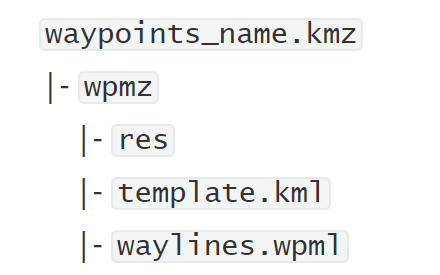
The template.kml file is referred to as the "Template File." Predefined templates offer users a convenient method for editing and planning flight routes. For example, when mapping users use a mapping aerial photography template, they don't need to carefully draw the path for each waypoint. Instead, they only need to define the mapping area and overlap rate. The flight planning software will then generate the final path and actions that the drone will execute.
The waylines.wpml file is called the "Execution File." It defines specific drone flight instructions and payload actions. These instructions are generated by flight planning software, which reads the parameters in template.kml, applies path generation algorithms, and produces the waylines.wpml file for execution.
The res resource folder contains auxiliary resources necessary for the flight route, such as pre-prepared reference target photos for precise repeat photography.
Together, template.kml, waylines.wpml, and the res resource folder form part of the WPML flight file standard. The template.kml defines business attributes for quick editing and adjustment by users. The waylines.wpml defines execution details, and the res folder stores auxiliary resource files.
Here’s an overview of the fields in WPML flight files:
- Fields exclusive to
template.kmlcan be found in [template.kml description]. - Fields exclusive to
waylines.wpmlcan be found in [waylines.wpml description]. - Fields shared by both
template.kmlandwaylines.wpmlcan be found in [Shared Elements Information].
- Note:
- The naming of files and folders within the flight file must adhere to this specification; otherwise, the flight file may fail to load.
- The flight name is the name of the flight file. For example, if the file is named
new_waypoints.kmz, the flight name isnew_waypoints.