Map Elements
Function Overview
The map elements function set primarily synchronizes point, line, and area elements on the Autel Enterprise map interface to the cloud server. This enables marking points, lines, and areas on the command center web page that can be synchronized in real-time to the Autel Enterprise pilot, thus facilitating real-time tactical command. Additionally, pilots can mark suspicious targets on the Autel Enterprise map, which will also be synchronized in real-time to the web end.
At the same time, after the cloud platform receives map element information from Autel Enterprise for aircraft A, it can synchronize it to Autel Enterprise for aircraft B, thus achieving map element information sharing between different pilots.
Note:*
- Elements under the workspace will only start syncing after setting up the workspace. Therefore, it is necessary to correctly set the devices in the same workspace.
- The latitude and longitude coordinates of map elements use the WGS84 coordinate system.
- The Enterprise APP supports marking points, but does not currently support lines/areas.。
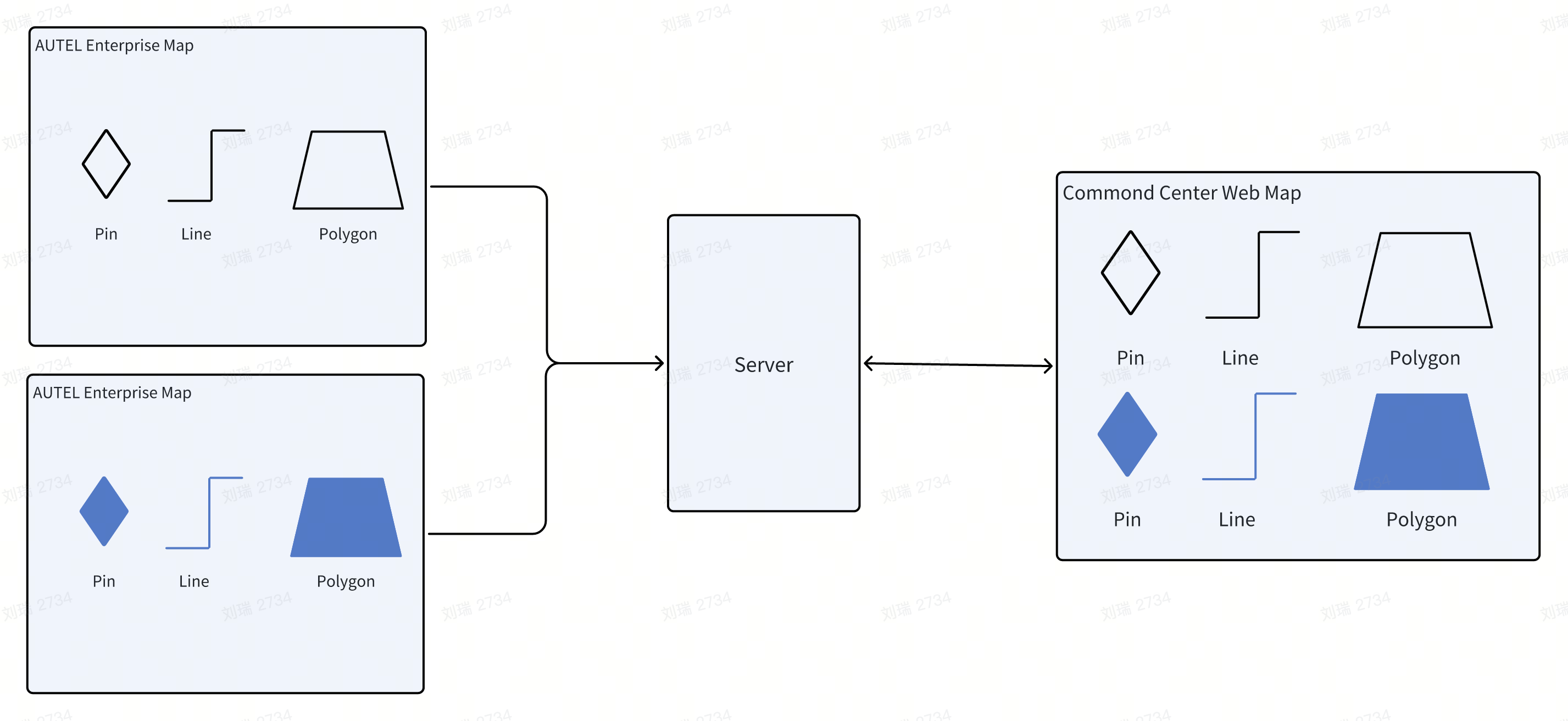 AUTEL Enterprise Map Elements Display
AUTEL Enterprise Map Elements Display
Command Center Map Elements Display
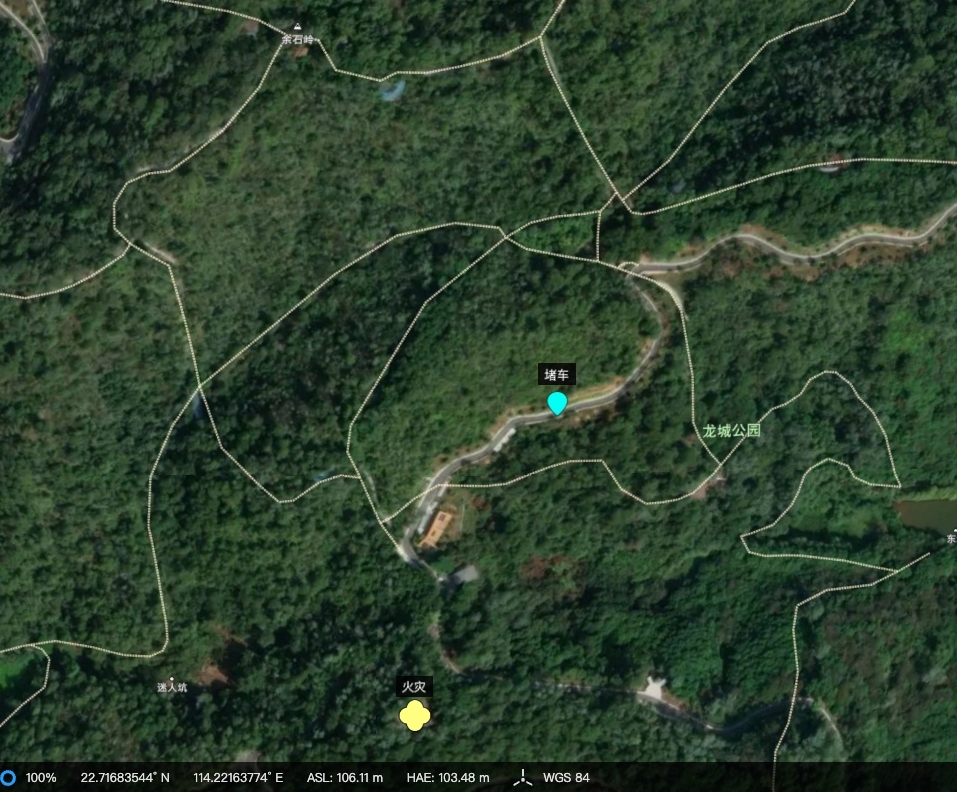
Interaction Sequence Diagram
Interface Detailed Implementation
- Map Elements (HTTPS)
-
Retrieve Map Elements List
After Autel Enterprise goes online for the first time, it will send an HTTP request to retrieve the map elements list. The server needs to send the shared map elements list to Autel Enterprise. Additionally, when receiving WebSocket commands to refresh the layer, this interface should also be called to request the map elements list. -
Create Map Elements
When a user creates points, lines, and areas on the Autel Enterprise or web end, Autel Enterprise or the web will send a request to the server to add new map elements. The server responds after receiving the request. -
Update Map Elements
When a user edits points, lines, and areas on the Autel Enterprise or web end, Autel Enterprise or the web will send a request to the server to update the map elements. The server responds after receiving the request. -
Delete Map Elements
When a user deletes points, lines, and areas on the Autel Enterprise or web end, Autel Enterprise or the web will send a request to the server to delete the map elements. The server responds after receiving the request.
-
- Map Elements(WebSocket)
Message Publishing- Refresh Layer Elements List Push
When multiple elements in a layer on the server change, such as when map elements are dragged on the web end, the client can be notified to refresh the elements list through WebSocket. The parameters sent include the layer's group_id. After receiving this id, the client can call the "Retrieve Map Elements List" request via HTTP to update the elements list. - Add/Update/Delete Map Elements Push
After the server receives the add/update/delete map elements request sent from the Autel Enterprise/web end, it will update the stored map elements and notify all terminals in the same workspace of the modified map elements through WebSocket.
- Refresh Layer Elements List Push