Live Streaming Functionality
Overview
The Live Streaming functionality primarily streams video from the drone's camera payload and the Autel Ground Station’s surveillance feed to third-party cloud platforms for playback. Users can easily start live streaming from a remote web page. The live streaming feature supports starting, stopping, setting stream quality, and switching between camera views.
Supported Live Streaming Types
| Live Streaming Type | Description |
|---|---|
| RTMP | RTMP stands for Real-Time Messaging Protocol. This protocol is based on TCP and is part of a protocol family, including RTMPT, RTMPS, and RTMPE variants. RTMP is a network protocol designed for real-time data communication, primarily used for audio, video, and data transmission between Flash/AIR platforms and streaming/interactive servers that support the RTMP protocol. |
| GB28181 | GB/T 28181-2016 is the Technical Requirements for Information Transmission, Exchange, and Control of Public Safety Video Surveillance Network Systems, primarily used in mainland China as a transmission and control standard for security video devices connecting to platforms. For servers with an existing 28181 gateway, this protocol can directly stream Autel enterprise devices to the server. |
Overall Framework for Docking Station Live Streaming
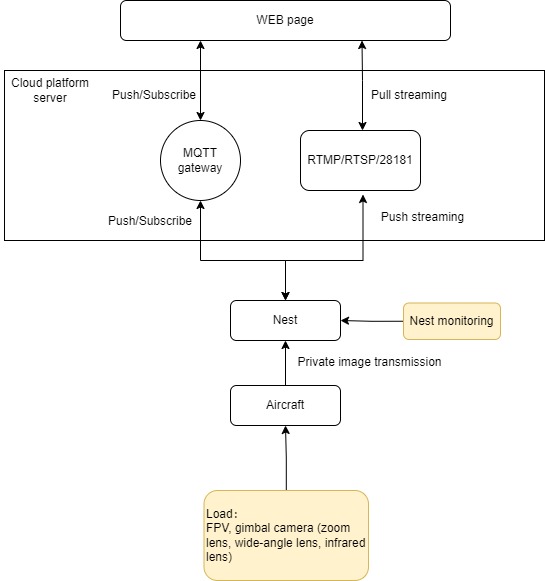
As shown in the diagram, the drone flight platform does not directly connect to the third-party cloud platform. Instead, it utilizes Autel Enterprise or the Autel Ground Station for stream forwarding. Communication between the drone, the remote controller, and the ground station uses Autel's proprietary video transmission link.
For integration, the third-party cloud platform must pre-deploy an MQTT gateway and a streaming server. Autel's streaming protocol supports modes like RTMP and GB28181, where the MQTT gateway handles message communication, configuration, and reading settings.
Interaction Sequence Diagram
Detailed Interface Implementation
Live Streaming (MQTT)
- Live Streaming Capability Update
Thelive_capacity(live streaming capability) field is part of the gateway device's device model and is only pushed when there is a status change on the device side. This field includes information such as the total number of video streams available for live streaming, the number of simultaneous live streams, and the device's live streaming capability list. - Start Live Streaming
The server issues aStart Live Streamingcommand, specifying the protocol type, streaming quality, and other related information. The video stream is initiated for pushing and pulling. - Stop Live Streaming
- Set Live Stream Quality
The quality of the live stream can be set. The enumeration values for this can be found in the API section. - Set Live Stream Camera
The live streaming feature allows switching between cameras without affecting the live streaming process. The enumeration values for the camera types in the live stream can also be found in the API section.